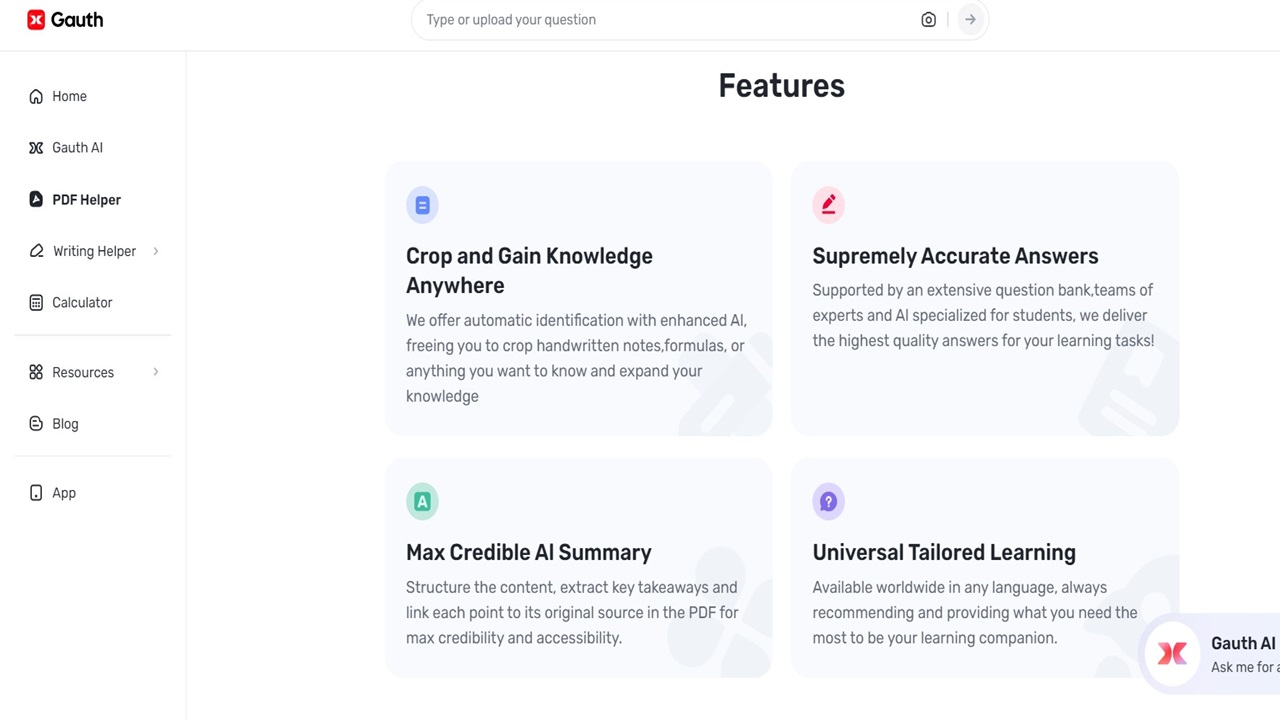In today’s fast-paced society, time is of the essence, and so the demand is for everything to be done in the shortest time possible. The working professional and the student are forever seeking means and ways by which they could be more effective at work. A tool that is so much in popularity in document management is Gauth’s PDF Tool. This useful function helps to make the work with PDFs less time-consuming and transform complicated documents into easily digestible pieces of information with the help of several mouse clicks. Here is how this tool can transform how anyone goes about working with PDFs. Visit Gauth ChatPDF now for multiple features.
Simplifying Document Navigation
PDFs are generally long documents with many pages containing text and other forms of information. Browsing through them, particularly when in search of particular parts, is a tiresome and daunting task. This is where Gauth’s PDF Tool comes in handy. It enables users to concentrate on the precise section of the document that they require. This is particularly important when working with large documents since it allows one to focus on the relevant part without having to go through a lot of unnecessary information. It is as if having a lens that enlarges the important aspects, thus reducing the time and energy needed.
Customizable for Specific Needs
The beauty of Gauth’s PDF Tool is that it is not rigid in its application. Whether one is going through a contract, a research paper or a report, this tool can be modified to suit the situation. It provides flexibility, allowing users to choose the specific area of the PDF that they would like to crop, it could be a paragraph, an image or a chart. Such accuracy is particularly useful for professionals in technical and educational environments where certain values or graphics contain the solution.
Streamlining Research and Collaboration
Research often involves sifting through multiple documents, reports, or academic papers. Instead of having to manually copy and paste relevant sections, the PDF tool enables users to extract portions of text or visuals effortlessly. This cropped section can then be shared with colleagues or collaborators. It fosters a more streamlined workflow, allowing teams to discuss important information without the clutter of unnecessary data. The tool is also a game changer for students, allowing them to quickly pull out crucial pieces of information from textbooks or articles for reference during exams or while writing papers. The result is a more organized, productive study session.
Making Presentations and Reports More Efficient
Crafting a presentation or report can often feel like a race against time, especially when gathering all the necessary information. The PDF Tool makes this process significantly easier by letting users extract specific sections that are crucial to their presentations. Rather than searching for the right words or images, individuals can directly crop and embed the content, whether it’s data from a report, a graph, or an image, into their slides or documents. This ensures that information is both accurate and easy to incorporate.
Conclusion
Gauth’s PDF Tool is more than just a convenient feature—it’s a smart solution for anyone looking to manage documents with ease. By offering the ability to focus on key information and cut out the clutter, this tool simplifies the extraction of knowledge from PDFs, whether for personal, professional, or academic use. It makes working with PDFs faster, more efficient, and far less stressful.